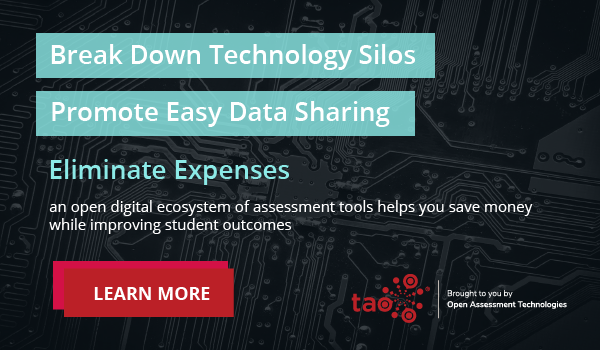Today’s educational landscape is awash with technology, and it can feel overwhelming deciding what could work for your classroom or institution. When your focus is on helping students to learn more and make meaningful progress, it’s important to find ways that technology can genuinely support their achievement rather than just fulfill a checkbox exercise.
In this guide, we answer the key question: How does technology help students learn? With a greater understanding of the benefits of EdTech and some practical strategies under your belt, you can start making a positive difference for your students.
Key Takeaways
- Simple strategies for improving student learning include collaboration, using multimedia and real-world contexts, and formative assessment.
- Technology can help you implement these effectively in your classroom as well as foster important 21st-century skills like communication and creative thinking.
- It’s important to weigh these benefits against challenges like student privacy, digital access, and overreliance on tech tools.
- Strategies for success include planning carefully, selecting the right tools, and embracing innovative technologies to engage and motivate your students.
How Do Students Learn Effectively?
Before we look at how technology supports student learning, it’s important to understand some of the strategies that were proven to help student progress even before EdTech came around.
Collaborative learning
There’s plenty of evidence that when students work together, they learn more effectively.
Firstly, students can benefit from working within their zone of proximal development (ZPD): a pedagogical concept suggesting that learners improve when working with someone with a better understanding of the topic. Through discussion and questioning, students can learn from each other as well as from the teacher.
Working together can also be highly engaging, and it helps students develop communication skills.
Contextual learning
Doing equations, writing sentences, or learning formulae can be boring if they’re just words and numbers on a page. Linking them to real life, or putting them in context, can make the learning more fun, interesting, relevant, and memorable. This can range from creating exercises that link to real-world scenarios, like math problems based on sports students play, to role-playing experiences that require a particular skill (going to a French restaurant, for example).
Formative assessment
Giving students quick and timely feedback through formative assessment can be an important way to address misconceptions and give them the tools to improve. Students also learn to take more responsibility for their own progress, and you get a better picture of their growth over time.
Multimedia
Using a variety of media in teaching can help students process information with less cognitive overload. For example, hearing a text read aloud at the same time as looking at the page, or having pictures to accompany an explanation, can support students in understanding the information more fully.
Multimedia approaches can also support students with special educational needs and disabilities (SEND) and English language learners (ELLs) to access information more easily.
Benefits of Technology in Education
You can directly encourage these effective forms of learning by using technology. For example, it can support your students to:
- Collaborate effectively, even when they’re not in the same room: Using cloud-based software like Google Docs or video calling like Zoom or Microsoft Teams, you can get students to work together virtually. This can unlock new modes of collaboration even outside the classroom setting.
- Learn through multimedia: With tech platforms, you can easily introduce audiovisual elements to your lesson, ranging from simple pictures on display while you read to embedded videos in online texts.
- Work at their own pace: With online modules and resources (videos, podcasts, or eBooks), students can work through materials individually, either within a supervised classroom setting or at home. This can build their independence and sense of responsibility.
- Get instant feedback: Online assessment platforms like TAO can give immediate feedback, helping students understand exactly how to improve without waiting for you to grade their tests.
- Experience simulations and role-plays in a virtual setting: Technology can help you create complex but engaging simulations. For example, you could use chatbots to help students talk in a foreign language, ask students to navigate maps using their math skills, or create a virtual ecosystem.
- Build 21st-century skills: In today’s world, it’s essential to have digital skills for future study and work. However, using tech can also help students develop better and more effective creative thinking, problem-solving, and communication, which will also help them in fast-changing contexts. For example, you might ask them to complete a virtual quest or run a simulated experiment, rather than just answering simple equations or multiple-choice questions.
- Get extra support exactly where it’s needed: For students with SEND and other needs, technology can easily add helpful accessibility tools. These include text-to-speech, transcribing, translation, and customizable fonts and graphics that enable visually impaired students to interact with the screen.
Challenges and Considerations
Although there are clear benefits to bringing technology into the classroom, it’s also important to be aware of the challenges. These can include:
Addressing the digital divide
Remember that not all students will have access to high-speed internet at home. They may also lack appropriate devices (such as a laptop or desktop computer instead of a smartphone). Try not to set compulsory tasks for homework that require students to have a device and connection; instead, make sure students have time to finish their work at school.
Ensuring data privacy and security
Students often share personal information as they log onto and use tech tools. It’s important to consider how private their data will remain and to make sure they’re using digital resources safely, especially if they’re working online. You should also choose your tools carefully and have measures in place to restrict access to harmful content.
Avoiding technology overuse or dependency
Using technology in schools can save students time and effort, but we don’t always want them to take the easy option. Changing up modes of learning so not everything is done online can be useful, as well as putting safeguards in place, like carefully checking for plagiarized AI-generated work. You may also want to think about assessment design to reduce cheating—for example, by incorporating performance-based or portfolio assessments into course units.
Strategies for Effective Technology Integration in the Classroom
When bringing technology into the classroom, there are a few strategies you might want to consider to aim for optimal success.
1. Plan carefully
Before embarking on your updated tech strategy, it’s worth taking your time to plan carefully. You should consider the profile and needs of your students, including their access to internet connections and devices at home. You should also look at your staff’s digital skills—they may need extra training in how to implement technology effectively.
2. Select the right tools
There are many different tools on the market, so it’s important to think about what your specific goals are and what you need.
For example, if you’re looking for a way to deliver digital assessments quickly and easily, a testing platform like TAO might be ideal. If you need collaborative cloud-based software, you might explore the offerings from Google and Microsoft. Or, for formative assessment within the classroom, you can pick from a range of interactive polling and quizzing tools.
3. Consider student engagement
The good thing about digital technology is that many young people are comfortable with it in their daily lives and find it more engaging than traditional pen-and-paper techniques. However, there are a few things you can do to balance engagement with achievement.
For example, gamification can be highly engaging for students, bringing in elements from the games they love to play at home, like winning points, solving puzzles, and progressing through levels. You can use these elements to encourage the behaviors and skills students need to progress in your subject.
For example, one of the custom portable custom interactions (PCIs) created in the TAO assessment platform by the French Ministry of Education is a chatbot that students can interact with to co-create a narrative story. You might also ask them to roleplay a scenario in another language or engage in an adventure puzzle that requires the right answers to move ahead.
4. Don’t be afraid of innovative tools
It can feel daunting to embrace new technology. However, with some research (like YouTube tutorials, articles from providers like OAT, or shared learning opportunities with colleagues), you can easily get started.
And there are lots of reasons to do so. Technology like AI, virtual reality, and augmented reality could help you bring learning to life in new ways.
For example, it can enable you to “take” students to the edge of a virtual volcano, the bottom of the ocean, or the Pyramids. See Harvard’s EcoMUVE virtual ecosystem software for an example of how to immerse students in a digital world that can illuminate a scientific topic.
You can also use generative AI to create personalized tests with quick and valuable feedback. Or, use augmented reality to overlay your classroom with words in a new language, or deliver a holographic training course.
5. Foster new ways of collaboration
Supporting students to work together is a hugely important part of modern education, preparing them for the 21st-century workplace and higher-level problem solving.
You can use cloud-based software like Google Workspace or Microsoft Teams to help students create shared documents like group presentations, and platforms like Padlet or Canvas Discussions to facilitate online conversations. Students might then create and share video clips—perhaps on a private YouTube channel—to summarize their learning.
These modes of working help build collaborative skills of communication, task-sharing, and negotiation.
The Bottom Line
Technology can bring ideas to life and help all students access information more easily. But it’s important to return to the principles of effective learning—collaboration, creativity, and variety—and support students to develop not only essential subject knowledge, but also the skills and motivation they need for a bright future.
With the challenges and opportunities in mind, careful planning can help you unlock the power of digital technology in the classroom. As a next step, you could explore more strategies for integrating tech tools into your classroom, like flipped learning or adaptive testing.
Explore the Benefits of Digital Assessment With TAO
Integrating digital testing into your school’s assessment cycle is a great way to get started with technology in the classroom. With TAO’s customizable platform, you can create interesting and innovative question types that help bring your students the benefits of multimedia assessments, contextual simulations, creative problem solving, and even collaborative online learning.
To learn more about how TAO could transform your assessments, schedule a demo.
FAQs
Can technology distract students?
Of course, technology can be distracting. Giving students unregulated access to the internet and letting them use individual devices without monitoring can lead to class time being wasted on watching unrelated videos or messaging friends. So, introducing technology has to be done with care and clear guidelines for use.
Can students become dependent on technology?
There’s a risk that students may become dependent on technology if we don’t use it in the right way. For example, assigning too many digital tasks instead of handwritten responses can lead them to fall back on generative AI. This won’t help students develop key writing skills or cement their subject knowledge. It’s better to mix technology with traditional teaching methods so that it enhances learning rather than replacing it altogether.