
Accessibility can generally describe how people get access to things or information. However, the term accessibility in the context of education and online assessment is more precisely about providing extra access capabilities to assessments, the assessment administrative contexts, and the assessment results.
The purpose of assessment is to measure candidates’ knowledge and abilities. So, for accuracy of measurement, we need to Remove the construct irrelevant barriers. Accessibility standards and efforts in online testing, like those built into TAO, try to mitigate these barriers by allowing candidates to perceive, understand, and respond to assessment tasks.
Online assessment applications need to be accessible. But, there could be a wide interpretation of what is successfully accessible.The World Wide Web Consortium was concerned with this very problem, and through international cooperation of its members, developed the Web Content Accessibility Guidelines (WCAG).
These are easily the most widely adopted accessibility standards for online websites and applications. The success criteria defined within the guidelines are intended to be generalizable even for use in stand-alone applications. In fact, the guidelines have been so successful they have been included in the Section 508 of the Rehabilitation Act Update (published 2017) as a legal requirement, naming WCAG version 2.0 level AA as the minimum requirement.
The W3C released WCAG version 2.1 A and AA, which added new minimum success criteria to further increase accessibility in education for users across the world. Following these criteria along with Section 508 guidelines, TAO's new user interface is built from the ground up to ensure continuous compliance with the most up-to-date standards so that all users of all abilities have access to TAO assessments. TAO's native accessibility further eliminates the challenge of retrofitting accessibility standards into the system, which many proprietary vendors eventually face.
The four principles of the Web Content Accessibility Guidelines (WCAG) aim to provide a framework for making web content accessible to a wider range of users. These principles define standards for web content, where it must be:
- Perceivable: User interfaces should be logical and presentable to users in familiar ways so that they may perceive the information on the screen.
- Operable: Users must be able to operate and navigate all components of the solution they are meant to work with.
- Understandable: Users must be able to understand the information presented in the user interface and well as operable components.
- Robust: Content should remain interpretable by a wide range of technologies, including assistive technologies, as they evolve.
In online testing, these principles are key, both for digital assessment software designers and test candidates, agents and authors. TAO’s new framework incorporates these, along with 1EdTech Global standards compliance and Universal Design principles to open the doors to provide greater accessibility through the end-to-end assessment process.
TAO is built to empower its users to own their own solution and their content, and is deeply committed to using 1EdTech standards to increase interoperability of assessment content (QTI) and linking to learning environments via LTI. TAO is compliant with these standards and will continue seeking certifications in new versions of these standards.
Beginning with QTI version 2.2 (and the APIP 1.1 extension), QTI has added essential HTML5 elements that can be used in the semantic markup of content to aid users of assistive technology. This important update also included WAI-ARIA tags to identify content that isn't obvious via the HTML markup.
With the newest QTI 3 version, accessibility is an essential part of the assessment delivery and content transfer process. Foundational accessibility is a new conformance requirement for certified systems and content. QTI 3 conformance has introduced a new "Elevated Accessibility" certification, which adds even higher conformance requirements and includes some essential assessment accommodation supports. Program managers should start looking for systems certified in QTI 3 Core and Elevated Accessibility beginning in 2022.
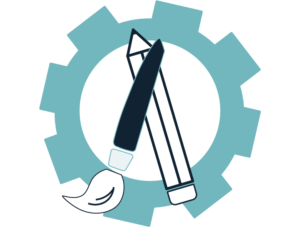
”Universal Design is the design of products and environments to be usable by all people, to the greatest extent possible, without the need for adaptation or specialized design.”
— Ron Mace, The Center for Universal Design at North Carolina State University College of Design.
Universal Design in online assessment can help widen the accessibility and usability of applications. It can also help widen assumptions about how people will use assessment applications, enabling digital assessment software designers to create interfaces that allow for differences in abilities and preferences.
The Centre for Excellence of Universal Design recommends a two-level approach, namely:
- User-Aware Design: pushing the boundaries of 'mainstream' products, services and environments to include as many people as possible.
- Customizable Design: design to minimize the difficulties of adaptation to particular users.
When Universal Design doesn’t support accessibility for all users, digital assessment software designers employ “affordances.” This means providing a special way for users to interface with the application or content in order to meet their needs. If a candidate isn’t able to understand the information, they may not be able to move through the test correctly or efficiently, or answer the question correctly.
In online assessment, accessibility affordances are often provided to all candidates. Common education accessibility tools, like magnification and font adjustments (size, colors, spacing), allow candidates to access and respond to assessment content. Additional tools may include:
- Highlighters
- Color Contrast
- Screen Readers
- Answer Masking
- Choice Striker
- Calculator with keyboard and text-to-speech accessibility
- Notepads
There are however many testing programs that provide affordances to specific candidates. These are often referred to as “accommodations.” Candidates are able to request and receive special accessibility tools or protocols that allow them to complete the assessment.
It’s important for assessment program managers to ensure that any affordances and accommodations provided to candidates do not invalidate the construct being measured. Conversely, assessment programs need to be careful not to design tests that make unnecessary ability requests from the candidate to measure a particular construct.
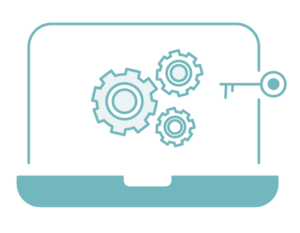
In addition to providing access to assessments, digital assessment programs need to be mindful of the other touch points for candidates and their agents that might require accessibility provisions. Some assessment ancillaries include:
- Test information
- Test registration
- Accommodation requests
- Login screens
- Sample tests
- Test results
By providing access to the end-to-end assessment process, candidates have full agency to demonstrate their abilities. Furthermore, family members or other agents (aides, counselors, teachers, administrators) may have accessibility needs that if not provided, would limit their ability to participate in some candidates' education.
AssistiveTechnology (AT) is software and hardware that provides accessibility in online testing to users that directly access application content. There is an increasing demand by learners to use the assistive technology they use in learning environments during assessments, including high-stakes summative testing.
Digital Assessment developers can increase the usability of content through assistive technology by following accepted web accessibility standards and conventions, like WCAG. These accessibility standards not only provide guidance for special accessibility needs, but detail success criteria that increase access for all users.
Providing access to test content creates greater access for all candidates, and is also foundational to provide access for assistive technology users. Candidates need to be able to access all content related to the assessment life-cycle, including registration, logins, the assessment interface, and assessment results.
Access needs to be provided to the whole assessment interface, not just the content (stimulus, prompts, and response areas). Areas within the interface that serve a specific function should be identified with programmatically determinable landmarks (such as HTML elements or ARIA roles) where possible to provide assistive technology users the ability to navigate the interface. The visual design of the interface should provide primary focus on the content candidates need to understand and respond to. Full keyboard access is also critical.
Text-based content for candidates should be well structured, including sensible heading levels for accessibility in online testing. The hierarchy of information helps assistive technology users skim through and drill into the various parts of the content. Authors should avoid creating sections within content where only visually-styled text indicates a new part of the content (e.g., using a bolded phrase above the new section).Test authors should also try to avoid visual-only or mouse-only instructions, and use words like "choose the answer..." instead of "click on the answer...".
Avoid interactions that accept only mouse input unless they are necessary to provide a response for the construct being measured. For example, a drawing supplied for a drawing assessment. If the interaction includes 'drag-and-drop' behavior, the interaction needs to have keyboard access that allows users to select, move and remove the selectable objects into or from targets. Proper information and feedback needs to be provided for screen-reader users.
Innovative item types using custom coding can be problematic for accessibility because they don’t use standardized elements and are not thoroughly tested with actual users. Designers need to consider the many kinds of users that will interact with content, and the candidates may need to be provided with text alternatives to access parts of the interactions. Where possible within the custom interactions, the user experience should match the conventions for other standard interactions (e.g. making a choice, selecting and moving choices, etc.
The stimuli provided in assessments (provided before or beside the prompt and interactions) can vary from simple sentences to complex sets of reference sheets. Care needs to be taken to ensure candidates can move quickly and predictably between pieces of content. For online web content, the use of landmarks and heading levels can achieve this, allowing candidates to use keyboard shortcuts to navigate around and through the content.
Tables can bring challenges for candidates using assistive technology. However, they can be navigable and useful for users of assistive technology if the tables represent data. If tables are used as layout containers, they should be clearly labelled as for presentation purposes.
Graphics can play an important part in assessment tasks, providing data and stimuli which the candidate can draw inferences and create a response. Assessment authors need to be careful though not to introduce a visual bias in their assessment programs, where they can unintentionally exclude candidates with visual disabilities. Authors need to consider how the image or data might need to be described using text and whether that description will lead the answer. Other graphic considerations include:
- Format (raster vs. vector)
- Alternative text
- Descriptions
- Use of tactiles
Time-based media (audio, video, and video with synchronized audio) offer several accessibility challenges. In assessments, media may be used as stimulus, as response options, and often used for help and guidance for candidates during assessments. Unless there is a specific measurement need, all time-based media should be under the control of the candidate. Candidates should initiate playback of the media, and have the ability to pause and replay media content. Other accessibility provisions for time-based media include:
- Transcripts
- Captions
- Audio description of videos
- Allowing candidates to test computer equipment
Ultimately, the only way to guarantee that educational applications and content are accessible is to have people of different abilities, with various access needs, use and provide feedback to developers. For instance, TAO is developed by doing extensive user research and testing during planning and design through all of the development stages. We seek a wide range of users of differing abilities to stretch our understanding and challenge our solutions.This, along with the native accessibility standards built into the framework, ensure that the platform is truly designed for accessibility from the ground up.
Accessibility in education and online assessment is a complex topic that will continue to evolve as candidate needs — and technology provisions — do. And technology systems that use workarounds and retrofit accessibility standards can easily create a host of issues for users. Whether in K12, Higher Ed, or professional certification, online assessment program managers need to carefully choose EdTech systems that incorporate accessibility standards into their frameworks by default to easily maintain changing accessibility standards.