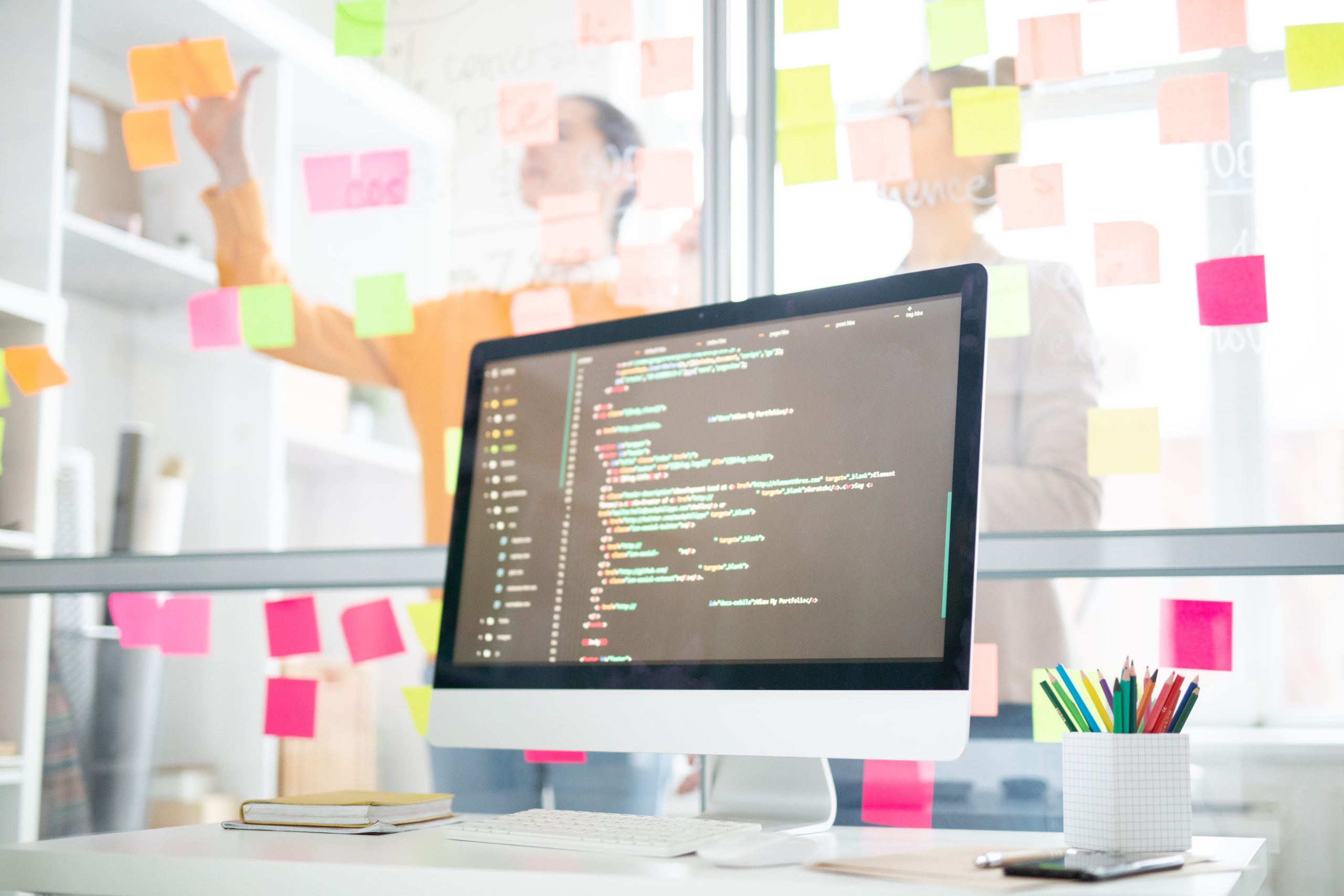If you look in your kitchen cupboards you probably won’t find the teacups mixed up with the saucepans, or your selection of herbs and spices amongst your baking supplies. You will probably have them all arranged in sections, determined by what you use the items on each shelf for. You don’t want to spend time looking for the flour when you want to bake a cake.
The same applies to the materials you use in your online assessments. If your school needs to set up a test for students studying French, educators won’t want to sift through test items written for geography assessments. A large education institution may have upwards of tens of thousands items for use in tests. You can organize the assessment materials you use in your testing software into libraries, similar to the folder system you have on your desktop, and this goes part of the way to making them accessible. You can arrange your libraries according to subject, for example, so that you have one location for French test items, another for Geography ones, and so on.
But these libraries are only able to categorize the content in one way – according to just one aspect of them, for example according to subject. What if you’re looking for materials to use in a French test for a group of students who struggle to use the tenses correctly? You don’t want to have to go through the materials written for all French tests before you find what you’re looking for. To return to the kitchen analogy, what happens if you need your flour to make a cheese sauce instead of bake a cake? If you’ve put the flour on the baking shelf, you won’t find it as quickly when you’re looking for the ingredients you need for a sauce.
This is where metadata can help. Using metadata – in other words, data that gives information about other data – to classify your assessment materials gives you the possibility of describing them according to as many different criteria as you like, regardless of their place in your library system. In your assessments, you can add information about level, grade, or task type, for example. You can also use metadata to add information about your students, such as age or subject choices. In this way, you can find what you’re looking for much more quickly. The use of metadata also allows you to connect assessments to learning standards for easier measurement of student learning and comprehension against the curriculum.
Types of Metadata
Broadly speaking, there are two main types of metadata you can use to classify your test materials, or your students.
- Open-ended metadata
- Closed-ended metadata
Let’s have a look at what each type can be used for.
Open-ended metadata
If you use open-ended metadata, you (and your test developers or student administrators) can write what you want. In other words, the information isn’t limited to a set of defined values. This type of metadata is used in a way akin to internal notes. For example, somebody creating a new set of test questions for a French reading test might want to leave a note saying ‘Decide on which texts to use at the next language department meeting.’
Closed-ended metadata
This differs from open-ended metadata in that the choices are limited. Closed-ended metadata comes in two forms – flat or hierarchical. Flat closed-ended metadata is essentially metadata which gives a list of options to choose from. If you’d like to classify the grade of difficulty of an assessment question, for example, this would be the right type to use. You might call the list Difficulty, and you could define the levels of difficulty as: low, medium and high.
Hierarchical closed-ended metadata is used when you need to structure your information in a hierarchy. Many educational institutions organize their data in a deeply hierarchical way – both their curricula (and the related tests), as well as data on the schools and test centers they are managing. To reflect this hierarchy in your metadata, you need to use trees. Let’s say, for example, that you want to define within a hierarchy the institutions where a particular set of assessments can be run. You can ask the test developer of the French reading test above to specify the intended audience. They will be presented with a tree structure containing the possible institutions which might use the test.
How Can You Use the Metadata You’ve Defined?
Now that you have so much more information at your fingertips, both about your assessment materials and your students, you can use it to assemble the tests you need and to assign them to the right students.
Let’s say, for example, that you are compiling an informal, mid-term reading test for eighth-grade students of French. In your library of test items you have a section ‘French’. You might have structured that section according to task type, so you’ll have folders for Reading, Writing, Speaking and Listening. Not all the test items in your Reading section will be appropriate for the test you want to compile, however, and if you’ve asked your content developers to enter information via the metadata describing the difficulty of the items they create, you can use this to access the items of the right level for your test. From this filtered list of items, you can then choose the ones you want in your assessment much more quickly. Likewise, when selecting which students to assign your test to, being able to find the right ones from all the eighth-grade students in your test-taker library by accessing their subject choices – which you’ve specified in the metadata – makes assigning tests to the right students much easier.
Once the assessment is over, you can also use metadata for reporting purposes. Metadata allows you to attribute learning objectives to your items. You can use these to filter the results of your test-takers, enabling you to infer how well students are meeting a particular learning goal.
Wrapping Up
Educational institutions often have items, tests and students who pass through the system, which number in the thousands, all of which need to be kept track of within the assessment platform. Having information which tells you when and how your digital assessment materials can be used, and for which students, is, therefore, vital. The secret is in the detail. Using metadata, you can describe them according to any criteria you need, and then find them quickly and easily using these criteria. Metadata is an indispensable, time-saving feature of robust online test software.