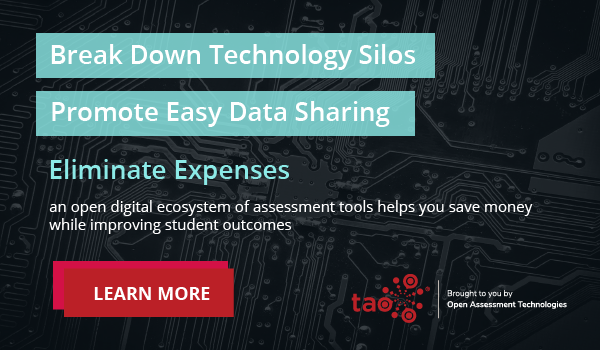Remote assessment proctoring has become an invaluable tool for mitigating the risks of cheating as more students study and take exams remotely. The ability to maintain exam integrity whilst ensuring students can still participate if unable to attend an exam center makes remote proctoring software powerful and effective. However, it is not without its critics, and many concerns surround the issue of privacy.
Online proctoring software vendors use a range of technologies and algorithms to monitor the student throughout the exam. As well as monitoring via webcam, some software programs utilize artificial intelligence and specialized algorithms to flag suspicious behavior. Others may utilize eye-tracking or combine live human proctors with AI-based ones.
Effective remote proctoring supports both the student in their learning and the institution in maintaining the integrity of the exam. It is important to keep in mind privacy concerns and find ways to mediate them.
Remote proctoring: student’s most common privacy concerns
Remote proctoring software in education has made it much easier to securely carry out online testing for students at home, especially considering the last two years and the impact of Coronavirus. However, while most students are familiar with sitting before a proctor for an in-person test, in a virtual context, it can often be a new and unnerving experience. Many parents also express concern surrounding their children’s privacy, and 3rd-parties having access to watch them at home.
Some of the most common privacy concerns to consider include:
- Room scan videos: Some remote proctoring software requires the student to carry out a room scan to show the testing environment. This raises concerns for students who live with others who may appear in a scan video and not have given consent for this.
- Government ID and personal security: Remote proctoring software usually requires students to hold up their government-issued ID to the camera. This information is then held and stored for a set period. Students have expressed concern about this as it exposes them to a higher risk of their personal data being stolen and their identity compromised. The use of government ID in remote proctoring also raises concerns for outing trans students or other learners who may be undocumented for specific reasons.
- Lack of trust (even after uninstalling): Students recognize and understand how malicious software programs work, and many distrust proctoring software, even after it has been uninstalled. They have concerns about the software still being able to access their content and webcam after the exam period is over.
- Data security: Many students have concerns about how their personal data is used after the examination. Capturing and storing unnecessary personal data is something students are justified to have concerns about. There is no single principal data protection legislation in the US, but the Federal Trade Commission (FTC) does have enforcement powers in the event any company is acting against its own privacy promises or provides inadequate protection of personal information.
Mitigating and addressing student’s privacy concerns
Remote proctoring providers cannot simply expect students to accept concerns they have around privacy. Proctoring tools need to be chosen with care. You should always ensure any tool chosen follows IMS Global standards. These standards ensure that online educational tools work effectively but also provide secure data and content transfer.
To provide students with the privacy and security they expect, also consider:
Clear data privacy standards
Privacy standards should be clear, explicit, and accessible to all students required to utilize your remote proctoring services. Privacy by design, which looks at incorporating privacy from the start until the end of the service provision, ensures privacy is never an afterthought or an add-on only considered once the program is in place. Choosing video proctoring software that combines this standard, with personal information minimization, which relies on keeping your minimum amount of personal data necessary, should allay student fears around their identity being compromised.
Published data privacy standards should also include information about data retention. You should set out clear parameters for the storing of any personal data, assuring students that it will be destroyed after a set date or period.
Establish a video policy
A consistent, set policy across all video proctoring helps ensure test takers’ experience is the same, whatever the exam may be. A written policy relating to the use of video which students can access helps ensure you remain consistent and provides accountability which students will appreciate. Like all other data, all recorded video should only be retained for the time needed, some proctoring systems don’t require recording at all but if yours does, ensure there is a clearly laid out retention period.
Communicate all policies to students
To assure them, students need to understand what it means for them and how it impacts them. It’s important to ensure that all test takers have access to this information and their concerns are properly addressed so they can have confidence in the process and benefit from the many advantages remote examinations bring. Remote assessment proctoring software that notifies students when they are being recorded via dialogue boxes can also help create a sense of transparency to ease their concerns.
—
Assessment proctoring software makes examinations and other essential tests more accessible. They allow more students to access exams from remote locations where they may not have been able to previously. To ensure they remain a successful and reliable tool for education, however, we must look to alleviate any student concerns and ensure them of their privacy.