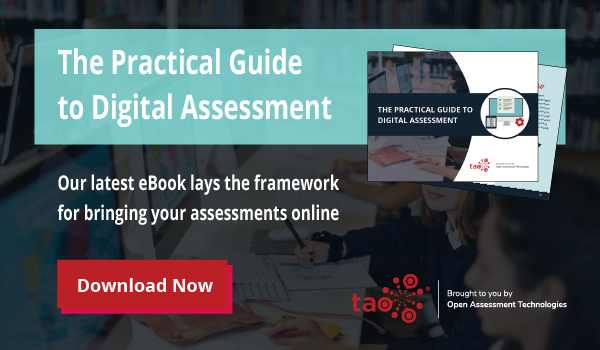In digital assessment, usability describes how easily someone can learn and navigate a testing system or test. As a test creator, if you’re building any kind of assessment beyond simple quizzes, authoring and storage environments can quickly become complicated — or even unwieldy. It can be difficult to evaluate how “usable” an interface is. If training takes weeks instead of a day or two, you know you’re into troubling territory. For test-takers on the other hand, it’s imperative that the testing platform is accessible to all users, of all abilities, across a range of devices. It can be a huge impediment to their success if a test taker cannot easily navigate a test based on the system interface.
Usability challenges like these are not uncommon. However, a guiding principle known as Universal Design aims to make digital assessment accessible, and improve usability, for every user. We cover Universal Design in more detail in our recent blog here.
This post delves into usability considerations in choosing an assessment solution, specifically when it comes to both authors and test takers.
Usability in Creating Tests
Interfaces that have been patched over many times to cover issues and create workarounds are also not the most user-friendly. As a test creator, this can force you to complete regular tasks in convoluted ways, which means getting less done during your work day. You can even become dependent on resident application “gurus” as opposed to best practices.
In assessment construction interfaces, authors need to be able to quickly find the content they need, make changes, and preview their work without needing to switch through multiple systems or environments. Changes across systems take time, and if any one of the systems is not working, you’re not working. Ensuring your assessment systems are connected is key to providing a streamlined user experience and reducing the complexity of assessment creation and management for authors. For more on building an interoperable assessment ecosystem, take a look at our recent post: Interoperability: The Missing Link in EdTech.
Usability in Taking Assessments
As mentioned above, interfaces used by test takers need to work for all users, including users with different abilities. In assessment, the interface should take a back seat to test takers’ ability to understand and respond to the test content. Test authors should strive to remove all construct-irrelevant barriers by following universal design principles. For example, common buttons like “next question” need to be prominent and easy to use. Our blog, Removing Barriers in Digital Assessment for Test Takers dives further into how these principles apply to usability and can impact test takers.
Because one of the goals of usability and Universal Design is to continuously improve test takers’ access to digital assessment, accessibility tools should be also easily available for test takers. Platforms that provide tools like line readers, highlighters, calculators, text-to-speech in an accessible and non-distracting way and more offer greater inclusivity to test takers.
—
When choosing an assessment platform, you simply can’t overlook usability or accessibility. Interfaces incorporating Universal Design solutions make a platform work better for everyone, not just people with specific needs. Solutions should work on a number of different kinds of devices, with controls that are keyboard and touchscreen friendly.
Ultimately, by looking for systems that incorporate Universal Design principles, you can relieve administrative training time and frustrations, improve access to assessments and promote a better experience and outcome for your authors and test takers.
Want to learn more about what to look for in a digital assessment system? Download our recent eBook, The Practical Guide to Digital Assessment.