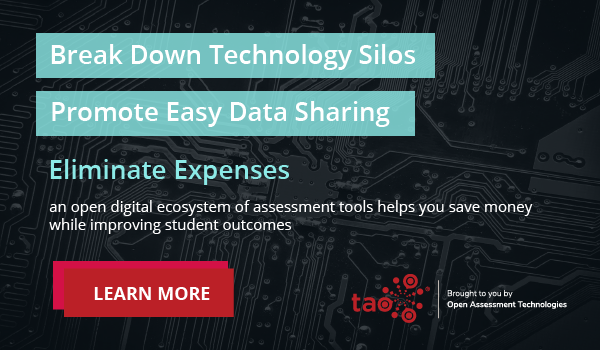In most modern classrooms, Ed Tech is an integral part of the students’ experience. As more schools adopt hybrid models for education and concerns around accessibility, security, and equality come to the forefront, adopting new technology into the classroom requires more scrutiny than ever. However, with a plethora of options in the assessment software market, it can be difficult to perform the necessary due diligence when evaluating new applications.
Here are the questions you need to ask before adopting assessment software to ensure your students, teachers and administrators have the best tools available to succeed in the modern educational environment.
Is the assessment software accessible?
Accessible assessment software guarantees compliance with the latest accessibility standards for your testing programs and helps you avoid many common technical pitfalls for users. More importantly, investing in accessible solutions allows you to personalize the learning experience for individual student needs. For students with disabilities, an accessible assessment format means they can receive appropriate accommodations in a non-intrusive, fully integrated way. In short, accessibility allows students of all abilities to use the platform with ease and receive optimal learning outcomes.
Common education accessibility tools, like magnification and font adjustments (size, colors, spacing), allow students to access and respond to assessment content. Additional tools may include:
- Highlighters
- Color Contrast
- Screen Readers
- Answer Masking
- Choice Striker
- Calculator with keyboard and text-to-speech accessibility
- Notepads
Such tools, including capabilities like Text-to-Speech, also have the potential to remove the stigma of “visible” support tools, removing the need for students to leave the classroom for accommodation. Plus, designing digital assessments for accessibility enables true scale for your Ed Tech adoption by increasing your potential number of users and improving the quality of educational content.
What does the software do with student data?
Assessment software can leverage student data to promote engagement, monitor performance, and drive success for both parties. Designed around data interoperability, the right assessment software will use high-quality, systemwide data to target resources effectively, ensure disadvantaged students are getting the intervention and support they need, and improve curriculum and teaching quality.
Student data can be used to improve testing and student learning outcomes in particular. With data-friendly software, teachers gain detailed insights into individual and class performance, with engaging prompts that ask students to explain what they’ve learned in their own words, illustrate a relationship between a set of terms, or brainstorm topics for an upcoming group project. Teachers may then use these responses to evolve lesson plans or teaching techniques to promote better learning outcomes for every student.
As a higher level example, during the pandemic, Connecticut State Department of Education adopted a system to collect student attendance data in in-person, hybrid, or remote environments. Data collection segmented by district, school, and student allowed the department to identify and support districts where attendance is substantially lower than in prior years and to target resources to high need students, such as English learners, students with disabilities, and students from low-income families.
A Note on Data Security Protocols
A fully integrated Ed Tech data solution is useless without stringent data safety and security protocol, potentially jeopardizing not only student privacy but data security of all parties operating within the school system. Interoperability standards such as the LTI®, based on the IMS Security framework, ensure your assessment software investment is optimized for data security.
Here are the functions of an LTI® compliant application:
- Control the sharing of personal data with an “off” function.
- Personal data sharing is only allowed when backed by safeguards to guarantee continued data privacy.
- Ability to review the privacy controls at any time.
By following the data security standard, the assessment software you select will be optimized to operate native tools and cloud-based applications with the highest level of security in data, location, and role.
Can the software integrate into my current Ed Tech stack?
“One-size-fits-all” no longer applies to modern Ed Tech technology and learning tools. Integration enables the breakdown of data silos to create an open, data-driven Ed Tech ecosystem. Assessment software must be scalable and secure; it must also work with both the mandated and innovative needs of your school, administration, teachers and students. To meet these requirements, all new software within your stack must support integrations that enable next-generation learning outcomes — from blended learning courses to student accommodations.
Interoperable assessment software allows seamless integration and data exchange between educational content, testing platforms, and accessibility tools – enabling schools to do more with the technology in their stack. Accessibility and security are critical factors to consider when adopting an assessment platform; however, if the new software fails to plug-and-play within existing systems, the tool will not reach its full potential.
A Note on Integration Capabilities
How can you ensure the new assessment software seamlessly fits into your existing system while being able to scale to meet emerging needs? Unite testing and learning by establishing interoperability within your school’s technology systems.Below are the integration capabilities that will ensure you’re picking the right plug-and-play solution for your school
Adaptive Testing. With Computer Adaptive Testing, a specification established by IMS Global, teachers can create assessments that match individual students’ subject proficiency levels and establish a clear, data-driven overview of classroom performance.
Learning Management System (LMS). By integrating with your existing learning applications, your assessment software enables administrators and teachers to review performance charts in real time.
—
Digital assessment software represents an evolution in how we teach and how our students learn. Choose an assessment software that supports formative and graded exams with personalization technology, automatic grading, and advanced data reporting to inform learning curriculum and student outcomes.
TAO offers configurable assessment solutions for reliable testing, monitoring, grading, and data collection. Plug TAO into an existing digital platform or create a new assessment solution from the ground up.
To learn more about digital assessment tools, contact us today.