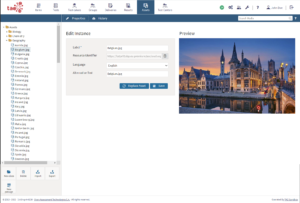Overview: Managing assets
Assets are resources which serve as supporting materials in test Items. Once they have been created or imported into TAO, they can be re-used in new items. This section tells you how to manage these resources.
It contains a chapter on the Asset Manager. The Asset Manager provides a space to store assets (sometimes also called media), for example images, audio and video. It is a universally shared space on the TAO platform, and storing your media files here means you don’t need to keep uploading the same files for use in different items.
There is also a chapter on the Passage Editor, which you can use to create passages (also known as shared stimuli). Passages in TAO are blocks of content, and are typically text passages, though they may contain illustrations. They are also used as supporting material for items, hence they are stored in the , along with your images, audio and video resources.
The image below shows the Asset Manager.