Overview: Deliveries
Deliveries provide the means of administering Tests. A Delivery is a published Test, and as such is immutable. Comparable to a physically published text (such as a pdf file) and its source (e.g. Word) document, consequent changes in the test do not impact a delivery. An author would need to create a new delivery, i.e. re-publish the test, for the changes made to a particular test to take effect for the Test-takers assigned to the new delivery.
In practice, a delivery is the assembly of all the information required to assign and send out tests to selected test-takers. Deliveries effectively define the life cycle of an Item session (i.e. the time between test-takers starting an item and finishing it). This cycle begins when the test-taker becomes eligible for a test delivery, a condition that is set during the actual authoring of the delivery. In simple terms, the cycle continues through the test-taker’s completing of the tests selected, and ends when test Results for all Interactions are determined. In some instances, more than one attempt may be allowed at any particular item of the test, and the delivery life cycle continues until no remaining attempts are permitted. The cycle finishes when the results are recorded; these may or may not be displayed to the test-taker, but they are made available to at least the test administrator after the life cycle is complete.
This section provides an overview of how to manage your deliveries, including what you need to do to construct them, and what to do with them afterwards.
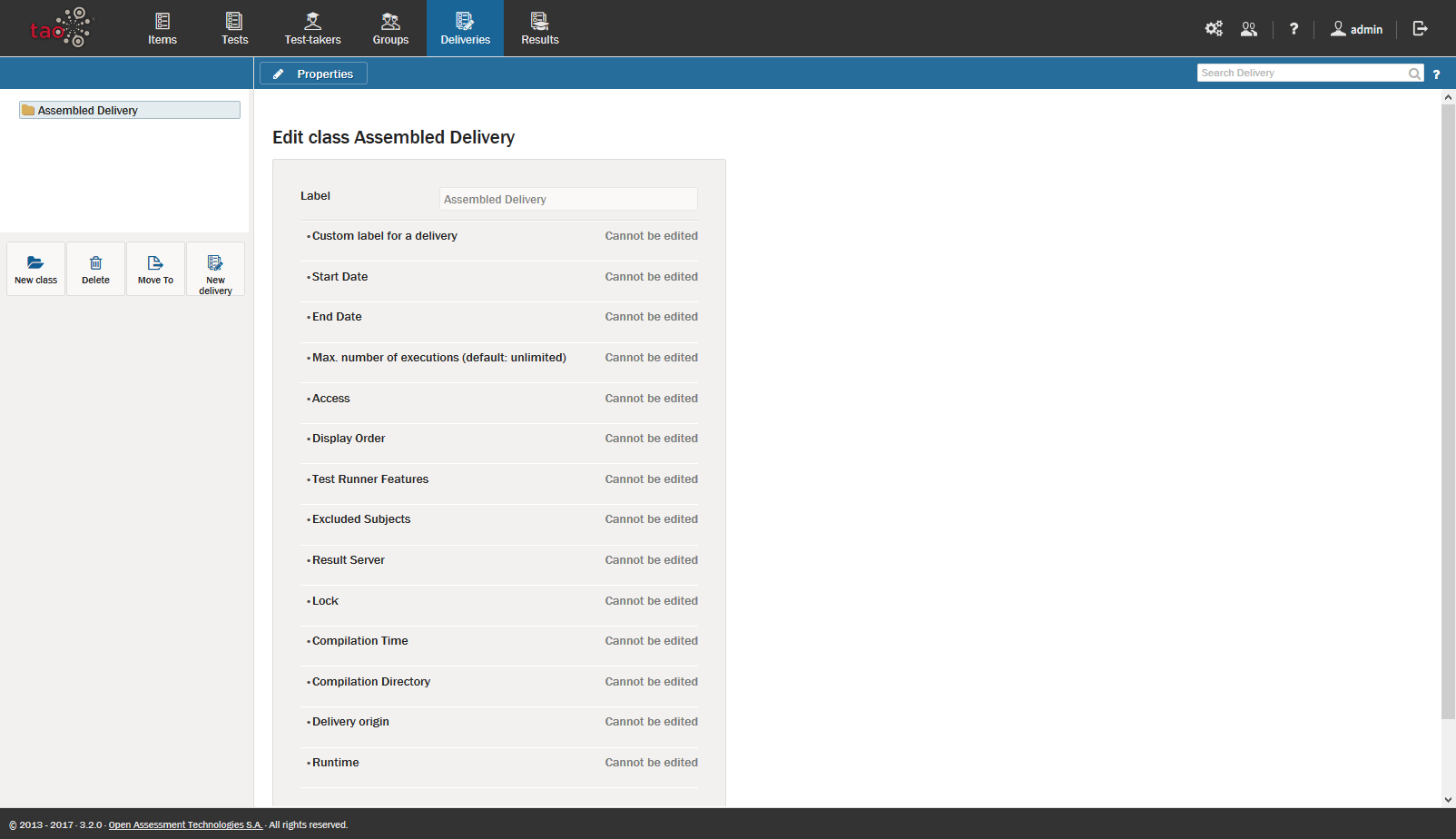
1. Creating a new Delivery
A delivery is a published test. In practice, publishing a test – i.e. creating a delivery – involves assembling all of the information required to assign and send out a particular test to selected Test-takers. See the Tests section for more details on what a test is before it is assembled as a delivery.
A delivery can only be assembled after Items have been created and populated and compiled in a test. A new delivery can then be put together: see Creating a Delivery for information on how to do this.
2. Using your delivery with test-takers
Once your delivery is assembled, the groups of test-takers identified are able to sit the assessment you have prepared within the defined scenario. The Results can then be collected for the whole delivery. For details on how to view the results of your delivery, see the section on Viewing Results.
