Publishing a test
Publishing a test means creating a Delivery for an assessment.
In TAO there are two ways of creating a delivery: you can either follow the instructions described in the chapter Creating a delivery, or you can publish a test directly from within the Test manager. The steps below show you how to publish the test directly.
1. Click on the Publish icon in the button bank under the library.
This will show the dialog below:
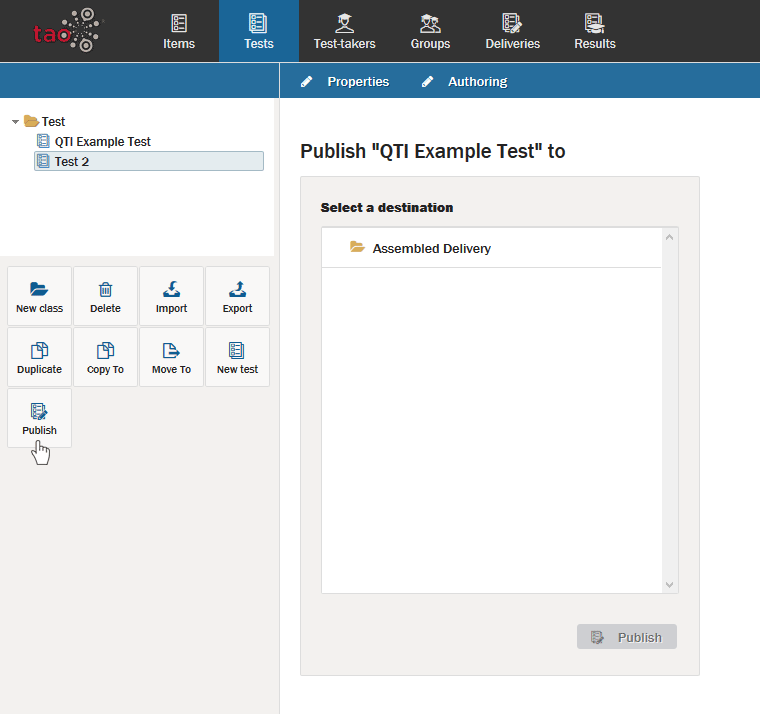
2. Select the directory in which you want to create the delivery and click on Publish at the bottom of the dialog. A Delivery of your test will then be created in the folder you have selected. Remember that the library in this dialog refers to your deliveries and not your tests.
Note: If the background tasks functionality is installed on your version of TAO, the publishing process will be transferred to it (shown in a circle to the left of the Properties icon on the assessment builder bar). Clicking on the circle opens the list of tasks, containing information about each one. You can see here when the delivery has been created.
3. To configure the delivery you will still need to proceed as described in the section on Deliveries. Open the delivery you have created to set the delivery properties in the same way you would when you create a delivery on the Deliveries page.
